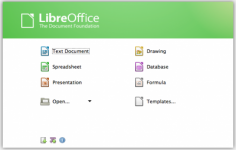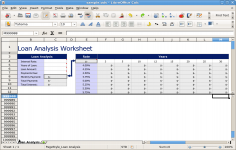LibreOffice 3.5.3 RC 1
LibreOffice 3.5.3 RC 1
LibreOffice.org - (Open Source)
LibreOffice offers an alternative to the OpenOffice.org office suite that includes all standard applications such as word processing, spreadsheet, presentation tool, a manager of mathematical formulas
LibreOffice is a free office suite free and can easily replace Microsoft Office suite. This office suite for Windows has all the tools necessary for personal and professional use word processing, spreadsheet, presentation, database.
It contains the equivalent of more or less advanced word processor "Word", named "text / Writer" spreadsheet "Excel", named "Binder / Calc" presentation software "PowerPoint", named "Presentation / Impress "Software release" Publisher ", named" Drawing / Draw "and finally management system database" Acess "named" Database / Base ". Found in a more complex mathematical editor named "Formula / Math" formulas.
Entirely based on the source code of OpenOffice.org, the new office suite known as LibreOfficeprovides a good compatibility with file formats of Microsoft Office 95, 97, 2000, 2003, 2007 and 2010. "Doc and. Docx", in addition to managing its own open file formats. In the end, though lagging far behind Microsoft Office, particularly in terms of the interface and general usability, functionality offered by the office on LibreOffice will prove quite sufficient for most users .
- Title:
- LibreOffice 3.5.3 RC 1
- File Size:
- 201.7 MB
- Requirements:
- Windows 2000 / XP / Vista / Windows7 / XP64 / Vista64 / Windows7 64 / Windows8 / Windows8 64
- Language:
- en-us
- License:
- Open Source
- Date Added:
- 22 Apr 2012
- Publisher:
- LibreOffice.org
- Homepage:
- http://www.libreoffice.org
- MD5 Checksum:
- 678132D86300CEE3162D3FA3A2D56930
# Core
* fix colorspace conversion for greyscale bitmaps
* cache calls to mdds:mixed_type_matrix::size
* clrContourCache for SwAnchoredDrawObjects
* copy column privileges into table privileges
* cppcanvas: processEMFPlus: fix valgrind warning:
* disable cairo canvas on Windows
* do not increase height of checkboxes
* do not play sound in presenter console
* docx, no mso-fit-shape-to-text means the textbox size is fixed
* export all style information to xls/xlsx
* fdo43752: PPTX import fix affected odp imports.
* find install location during help pack install
* fix - edge-case trans gradients came out empty
* fix - use older ODF encryption by default
* fix RTF import of page in inner groups
* fix RTF import of all capitals char prop
* fix RTF import of character encoding in footnotes
* fix RTF import of custom fonts in substreams
* fix RTF import of mixed super/nonsuper text
* fix RTF import of multi-paragraph exact height textboxes
* fix RTF import of shapes inside text frames at the start of the doc
* fix RTF import of tables with empty first row
* fix RTL menu rendering on Windows
* fix border printing:
* fix crash on RTF import of shapes inside tables
* fix the fix so it doesn't crash
* fix vcl alpha blending
* fix vertical align when switching mode in multibar
* fixed pdf export (of images).
* handle various busted rtf docs without hanging
* improved label/BC wizard - set paper size
* increase nCol before next iteratation to prevent loop
* macros: Macro to set filter in Calc does not work with .StringValue
* make "Replace All" work with REs
* match version in about dialog and file properties
* more reliable way to check for RTL text.
* never let users save in /tmp by default
* RTF/DOCX import: fixed the import of consecutive frames
* removed strange non-wrapping condition
* resolved CSV import got confused by erroneous HTML detection
* resolved the current document is not always the first in list
* revert "make text wrapping work in headers/footers too "
* rtftok: initial PN (legacy numbering syntax) support
* rtftok: support bullet points in paragraph numberings
* shift+F3 should be the shourtcut for Edit > Duplicate in Draw
* show synchronized checked only if all margins are the same
* sw: fix border corner gaps:
* swNodes: fix inconsistent outline check:
* TOC dialog, Entries tab: the right arrow button does not work
* this hack in no longer needed
* use fabs for double values, not abs
* use of pointer to deleted object
* use same border width information for xls import and export
* use x.y.z version also for desktop integration packages
Related software
2.7/5 from 131 users