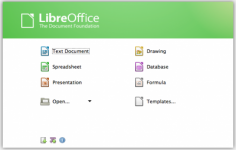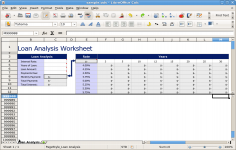LibreOffice 3.4.0
LibreOffice 3.4.0
LibreOffice.org - (Open Source)
LibreOffice offers an alternative to the OpenOffice.org office suite that includes all standard applications such as word processing, spreadsheet, presentation tool, a manager of mathematical formulas
LibreOffice is a free office suite free and can easily replace Microsoft Office suite. This office suite for Windows has all the tools necessary for personal and professional use word processing, spreadsheet, presentation, database.
It contains the equivalent of more or less advanced word processor "Word", named "text / Writer" spreadsheet "Excel", named "Binder / Calc" presentation software "PowerPoint", named "Presentation / Impress "Software release" Publisher ", named" Drawing / Draw "and finally management system database" Acess "named" Database / Base ". Found in a more complex mathematical editor named "Formula / Math" formulas.
Entirely based on the source code of OpenOffice.org, the new office suite known as LibreOfficeprovides a good compatibility with file formats of Microsoft Office 95, 97, 2000, 2003, 2007 and 2010. "Doc and. Docx", in addition to managing its own open file formats. In the end, though lagging far behind Microsoft Office, particularly in terms of the interface and general usability, functionality offered by the office on LibreOffice will prove quite sufficient for most users .
- Title:
- LibreOffice 3.4.0
- File Size:
- 188.1 MB
- Requirements:
- Windows 2000 / XP / Vista / Windows7 / XP64 / Vista64 / Windows7 64 / Windows8 / Windows8 64
- Language:
- en-us
- License:
- Open Source
- Date Added:
- 27 Jun 2011
- Publisher:
- LibreOffice.org
- Homepage:
- http://www.libreoffice.org
- MD5 Checksum:
- C4E569BCD4EE4FFCFC946E88BA932ED9
# Featured Selection
- Redesigned Move/Copy Sheet dialog.
- Improve HTML export with an image thumbnail gallery of the slides on the contents page.
- Fonts which are tuned for use with a specific script, e.g. Arabic, Hebrew, Malayalam, etc. now show an additional preview of some sample text in the target script.
- Color Charts: Adding and Removing color charts is now possible
- Named range as data source
- Text Rendering
# Writer Features and Fixes
- New gradient / drop-shadow to highlight writer pages, with configurable colors in the options
- Support Color and line styles for the columns and footnote separator lines.
- Add Greek Characters mode for bullets and numbering
- The graphite smart font rendering support, has been completely rewritten to use a new faster graphite engine
# Calc Features and Fixes
- Redesigned Move/Copy Sheet dialog
- Support for autofilter per sheet
- Re-work of the drawing layer
- Massive re-work of external reference handling
- Named ranges in sheet-local scope
- Multiple subtotals on a single sheet
- Preserve OLE links to other Excel documents when importing an Excel document
# DataPilot (Pivot Table) Features and Fixes
- DataPilot is now named Pivot Table
- Support for unlimited number of fields
- Named range as data source
- Re-work of the internals
# Impress/Draw Features and Fixes
- Improve HTML export with an image thumbnail gallery of the slides on the contents page
# Filters Features and Fixes
- Re-write flat ODF import and export file filters from Java to C++ giving a huge speed increase
- Substantially re-work legacy StarOffice (pre 2000) binary file format filters, removing all export code
# Core Changes
* GUI
- Initial support for Unity and global menu support
- Internationalized font previews
- Autocorrect
- Text Rendering
- Adapt to Linux mouse pointer themes more pleasantly
- Improve gtk+ theme integration, making LibreOffice look more native
- Find toolbar now behaves much more like in applications like Firefox
- Separate borders width and style for Writer, Calc and Impress
- Added new 3D border types
- Color Charts
- Rotate through case changes
* Performance
- Smoother startup on Linux
- Remove inefficient, and un-necessary 'BmpColorMode' approach to accessibility theming
- Remove 150 duplicated redundant 'missing icon' icons to reduce bloat
- Move seldom used text encoding conversions into a separate library, saving 1Mb or so of RAM
- Linux fontconfig leak
- Shrink Windows installer download by more than 30Mb using better compression schemes
- Remove 624 localized palette files and have them localized run-time
- Remove compatibility support layer for old Windows 9x non-unicode Win32 APIs
# Other
- When the document is encrypted with a password, you can now change the password while the document is open
- LO-3.4 can be installed in parallel with LO-3.3 on Linux
Related software
2.7/5 from 131 users