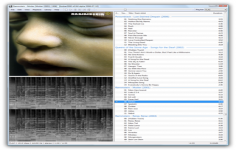Foobar2000 0.9.5.3
Foobar2000 0.9.5.3
foobar2000.org - (Freeware)
Foobar2000 is a great solution for audio playing supporting a wide range of formats.
Foobar2000 is an audio player that supports many popular audio formats.
Its interface is very simple with only the presentation of a play list while the progress bar and the controls can be only text characters.
The software is very flexible and incorporates a variety of functions ranging from simple multi-standard playback (MP3, OGG, WMA, Flac, MusePack, etc.) to the audio compression through management of albums, writing WAVE, the crossfading, etc.
Foobar2000 is also one of the few MP3 players that incorporate a "gapless" powerful function to solve the problem of blank created by MP3 compression and management of playlists is exemplary (organization, search, sort .
The application consumes very little memory and CPU, it offers a simple interface that includes only strictly necessary elements for reading.
- Title:
- Foobar2000 0.9.5.3
- File Size:
- 2.7 MB
- Requirements:
- Windows XP / Vista / Windows7 / XP64 / Vista64 / Windows7 64 / Windows8 / Windows8 64
- Language:
- en-us
- License:
- Freeware
- Date Added:
- 25 May 2008
- Publisher:
- foobar2000.org
- Homepage:
- http://www.foobar2000.org
- MD5 Checksum:
- 9A1F08FEAEE04A7C70E829E5B6A47111
Since last release:
* New: Startup notification when a component is known not to cooperate correctly with this version of foobar2000.
* New: Library Viewer Selection playlist, compatible with Album List and Media Library Search.
* New title formatting functions: $stripprefix(), $swapprefix(), $year(), $month(), $day_of_month(), $date(), $time().
* New extensions to the search query syntax.
* Album List: faster refresh when using the built-in search box.
* ReplayGain scanner: applying ReplayGain to MP3 data no longer chokes on noncompliant ID3v2 tags with false MPEG sync words.
* ReplayGain scanner: new services allowing third-party components to perform ReplayGain analysis.
* No longer compatible with components using metadb_display_hook API.
*Changed component DLL loading logic - only components subdirectory along with its subdirectories is processed if it exists.
* Playback queue index is now displayed in the Playing column of Default UI / Playlist View; it can be also accessed using %queue_index%.
Related software
2.3/5 from 123 users